Magento Plugin Installation

Click for Param Virtual Pos Plugin
01.We log in to the Magento admin panel.
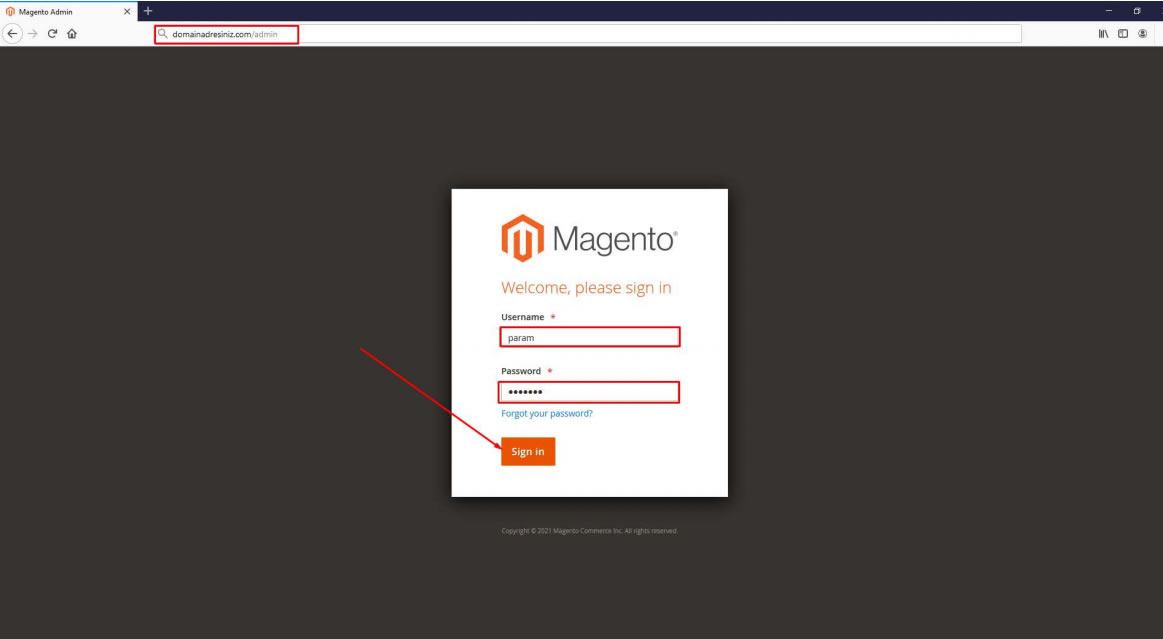
02.Stores/ Configuration Click here.
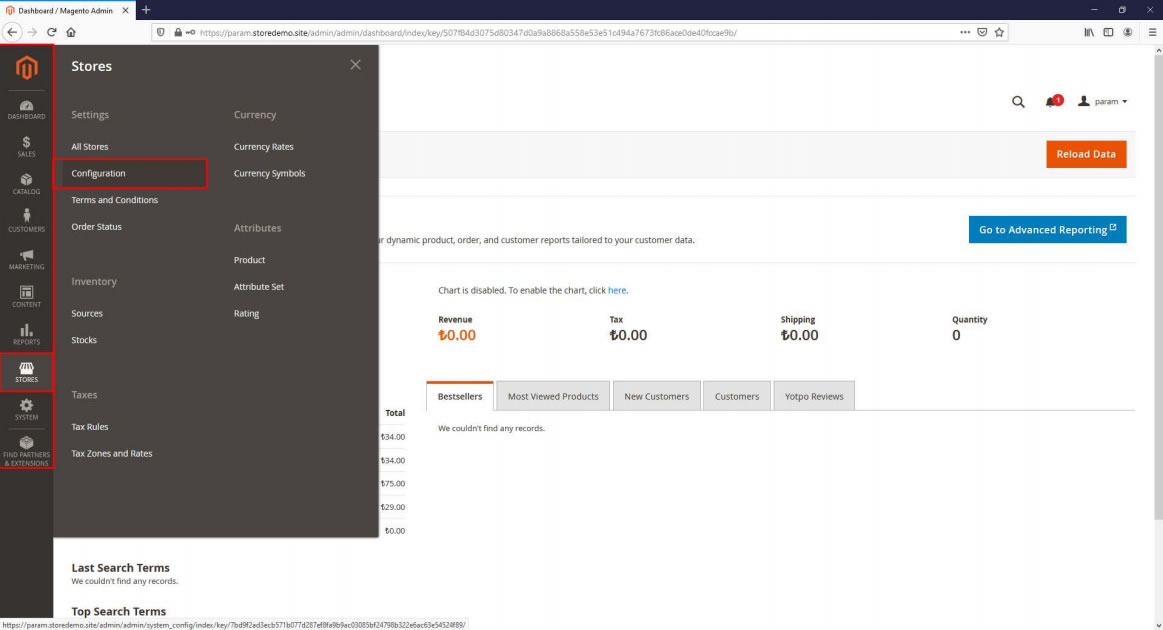
03.Click on the SALES tab.
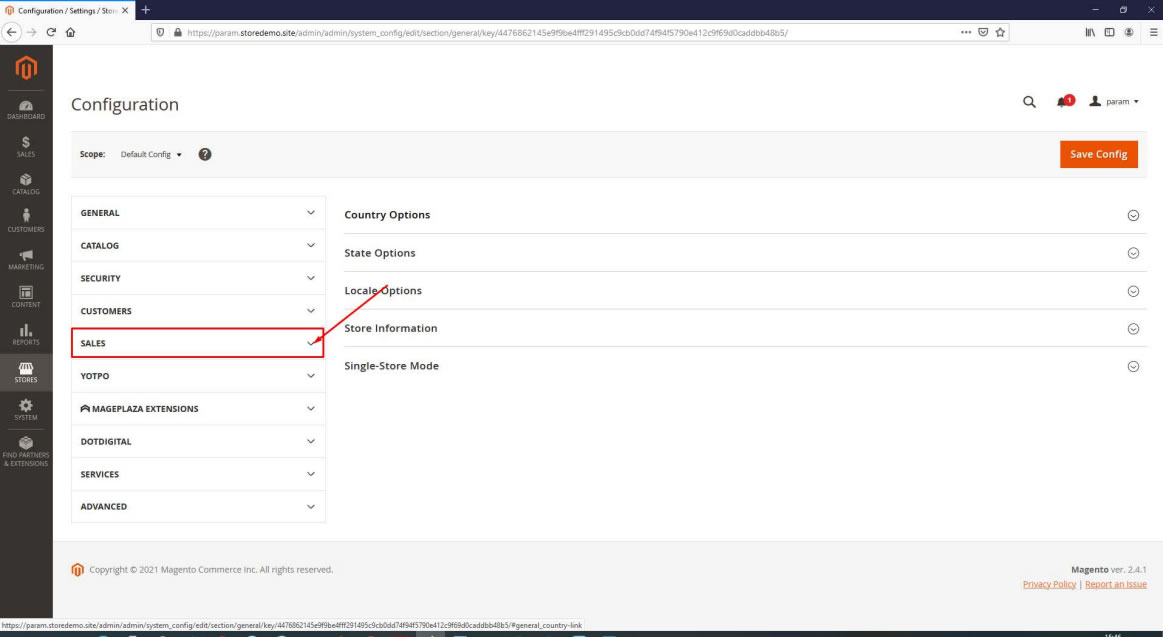
04. Click on Payment Methods under the Sales tab.
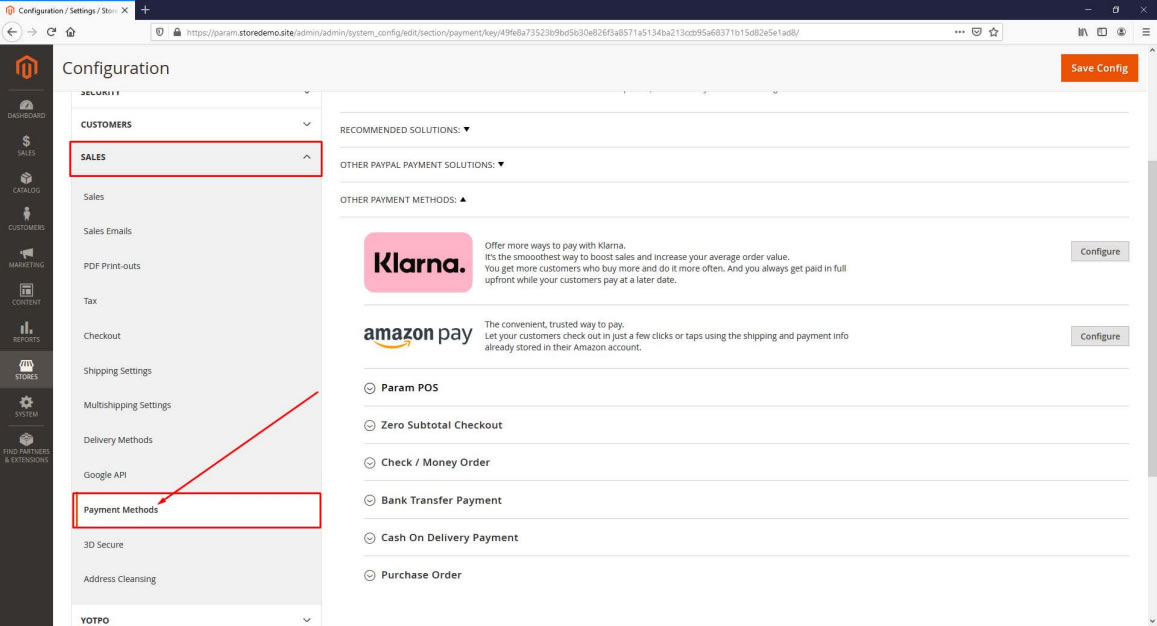
05.Here we open the Param POS Tab.
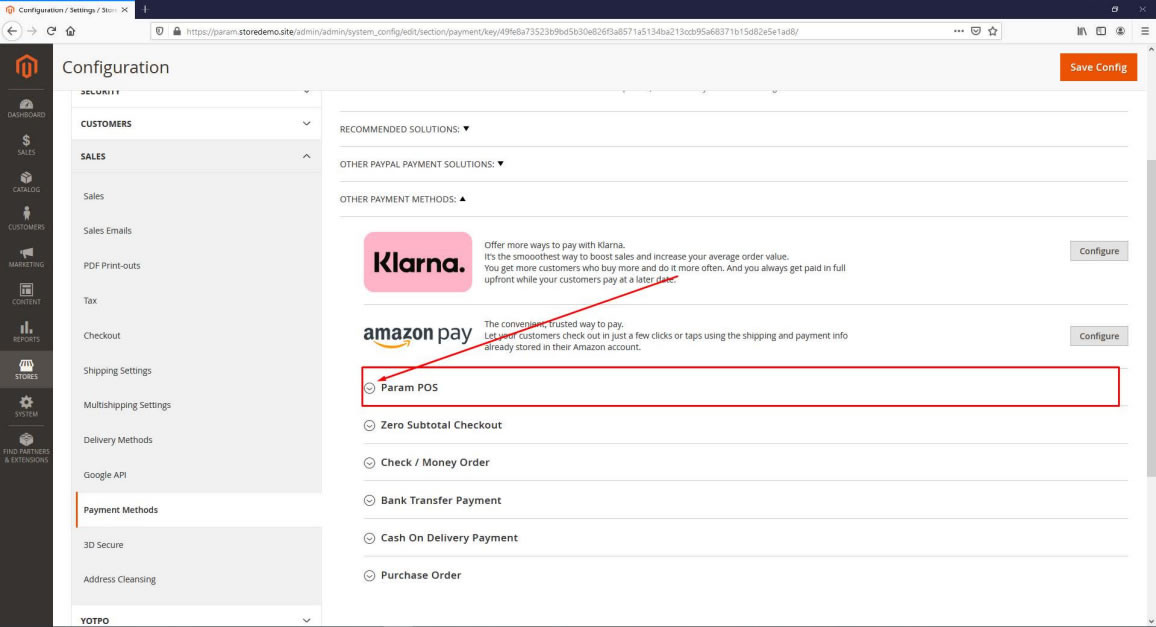
06. We activate the Param POS option.
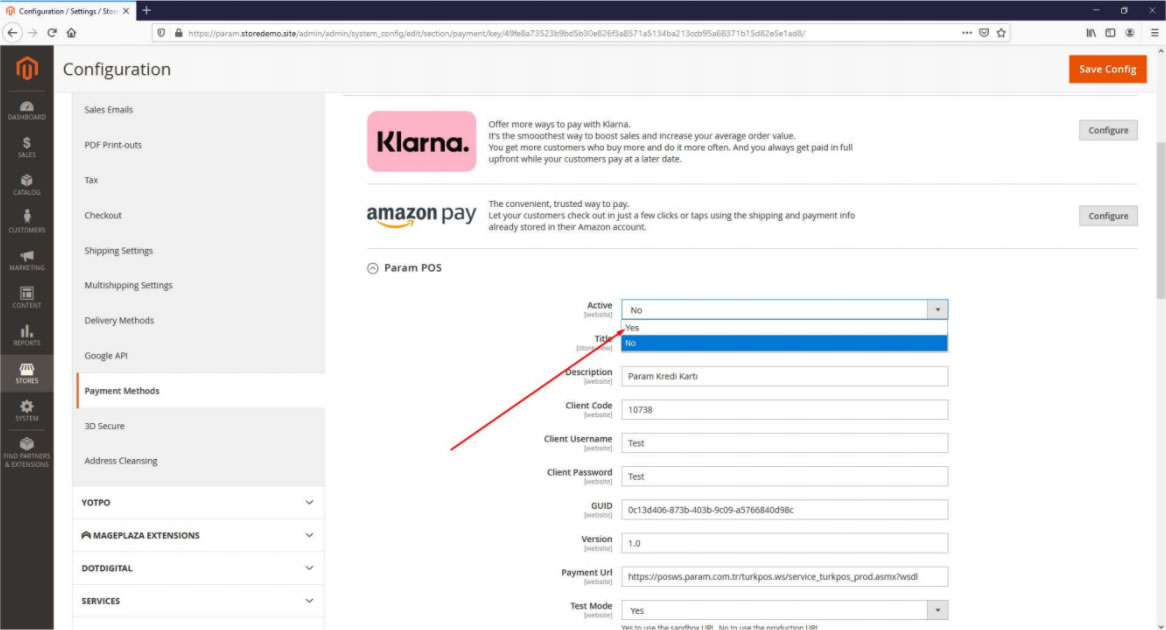
07.Param POS application is made; After the Param POS account is created, API information by logging in from the internet branch can be taken.
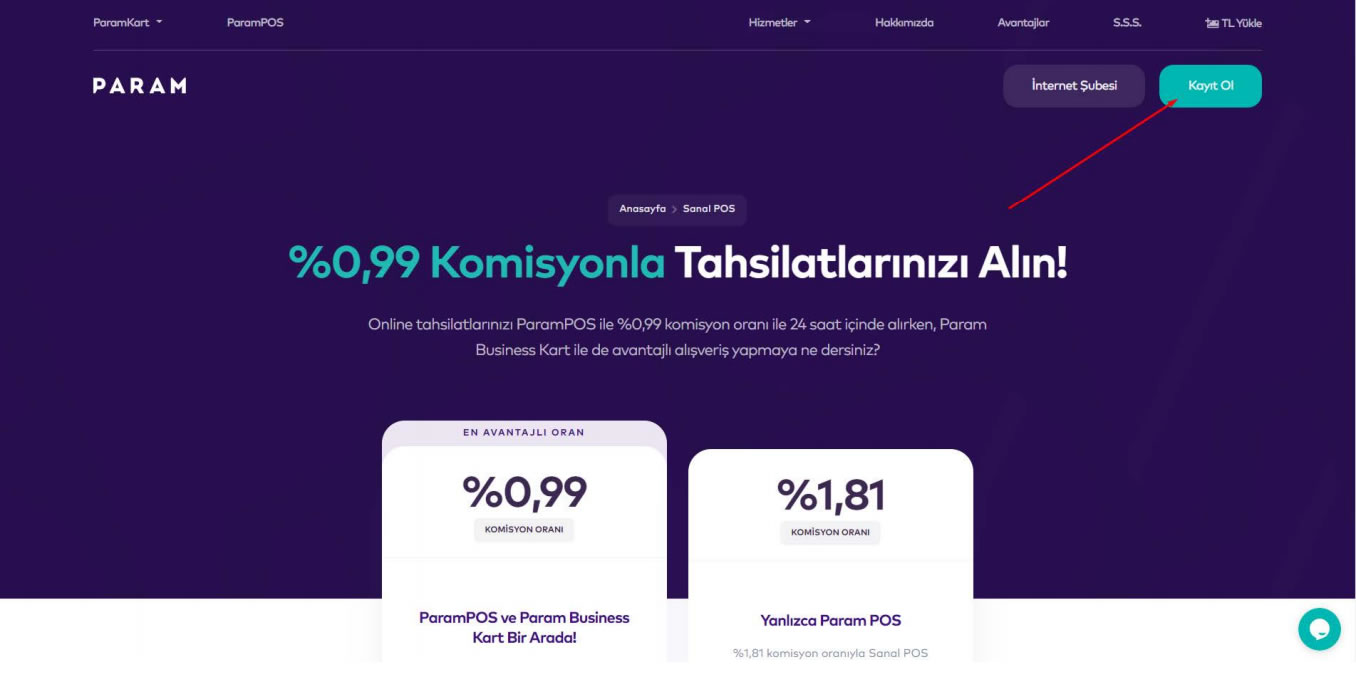
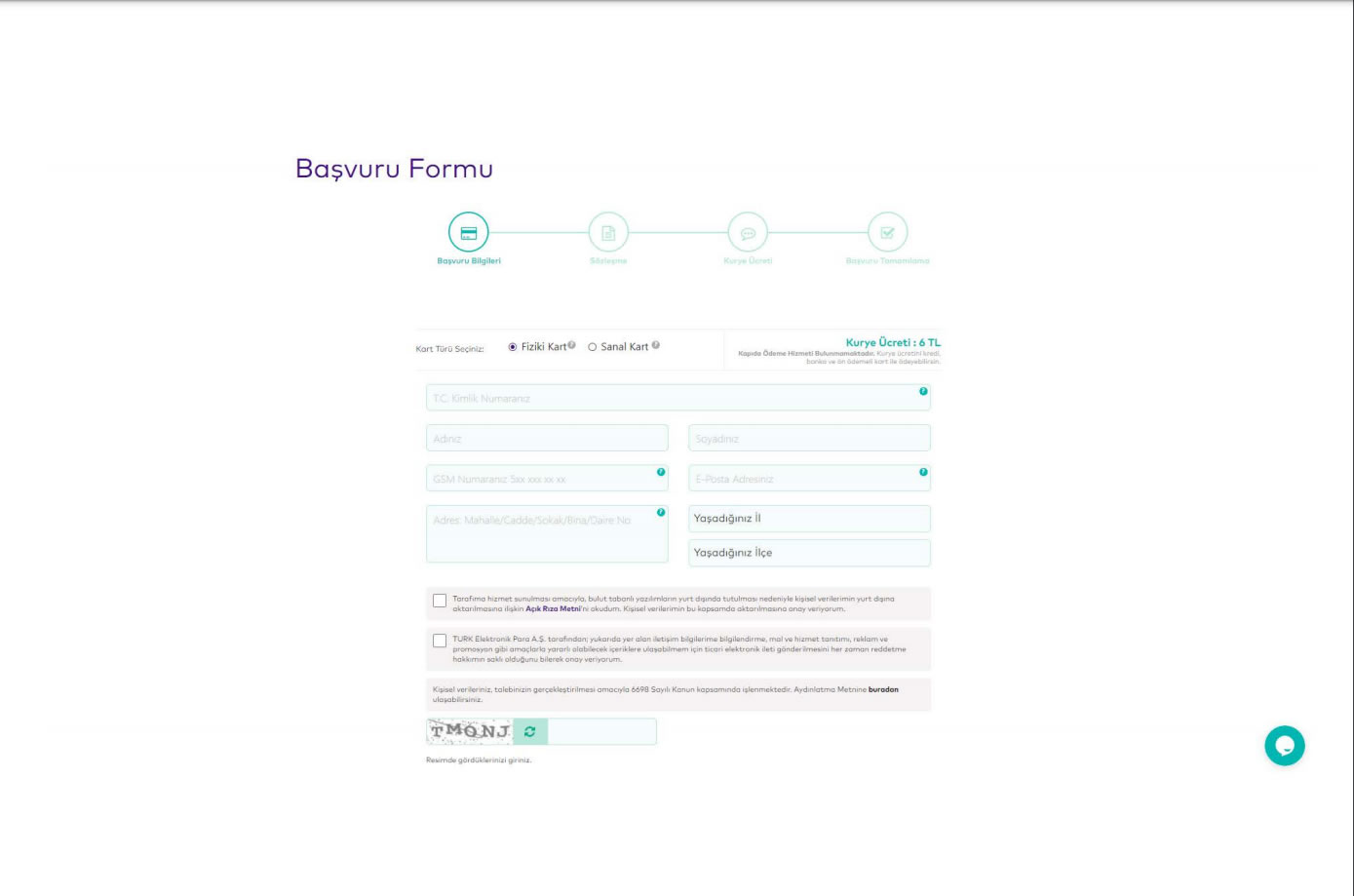
10. We enter the login page with this button to get Param api information.
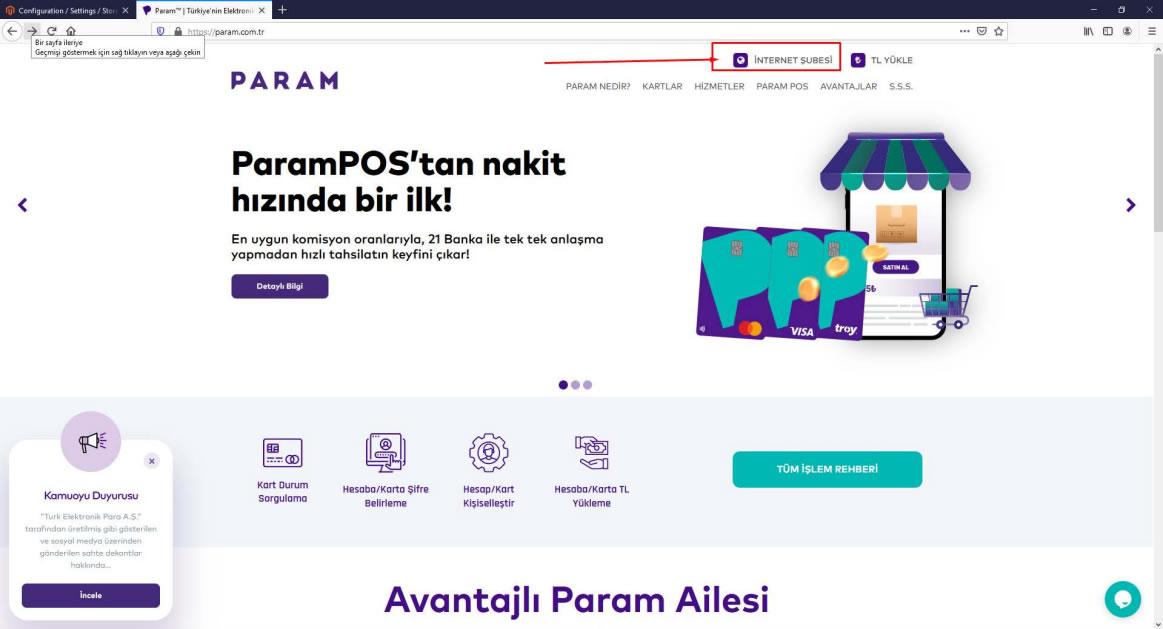
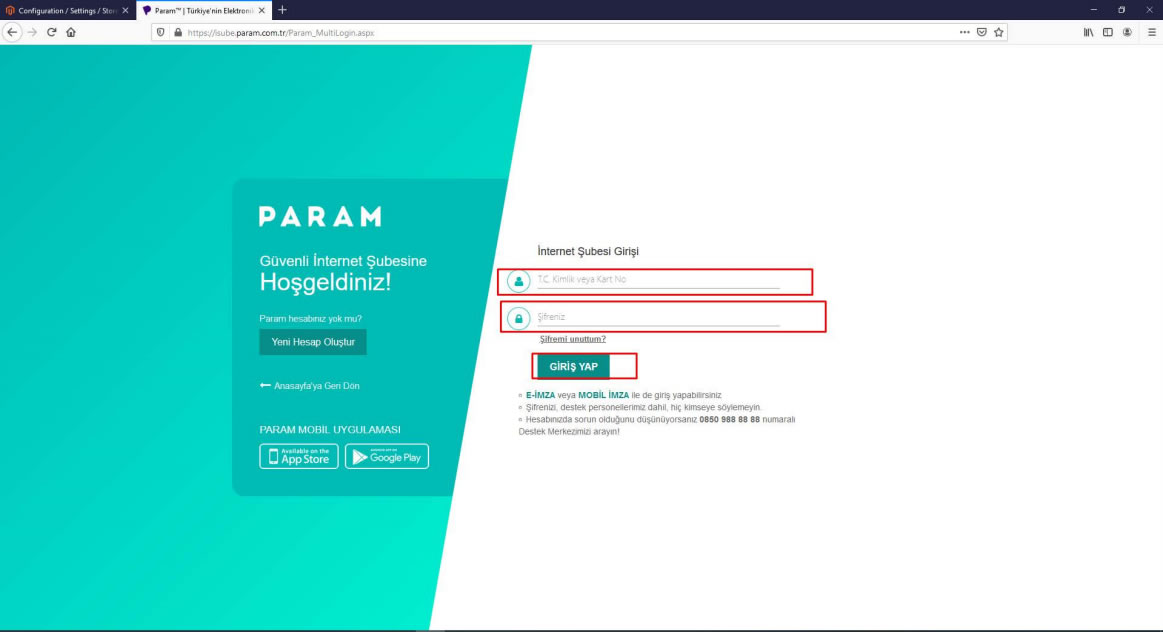
11.Under the ParamPos Tab, click on the Integration Information Tab
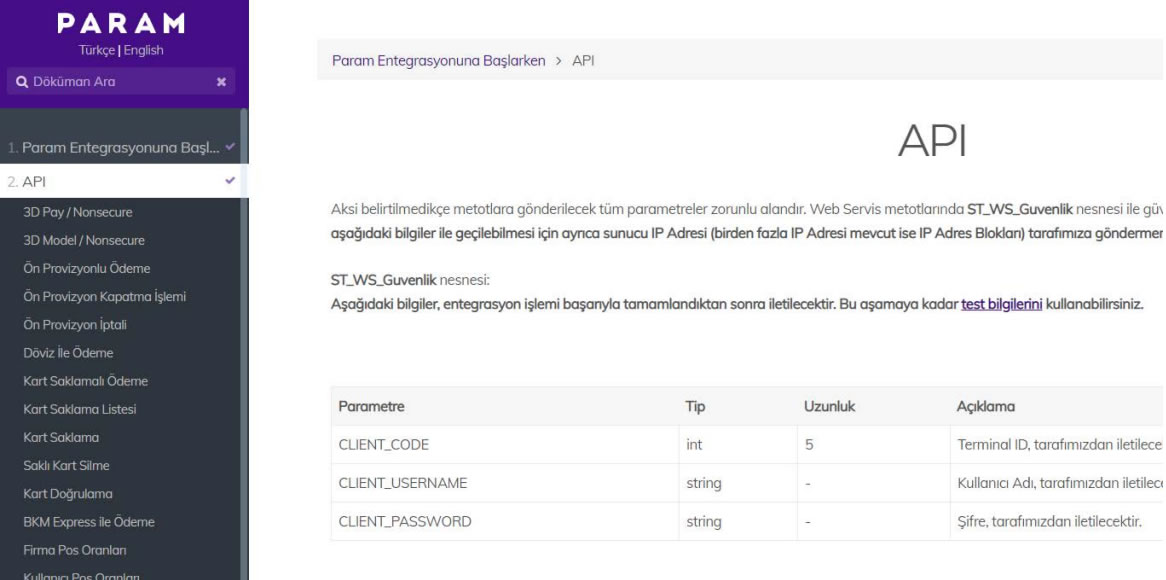
12.Internet Branch Login Link.
https://isube.param.com.tr/Param_MultiLogin.aspx
13.In the My Integration Information Tab under the ParamPos Tab

14.After entering this information in the My Integration Information Tab under the ParamPos Tab into the Magento admin panel, we save the necessary settings (Currency, Param Post Title, Country Options, etc.).
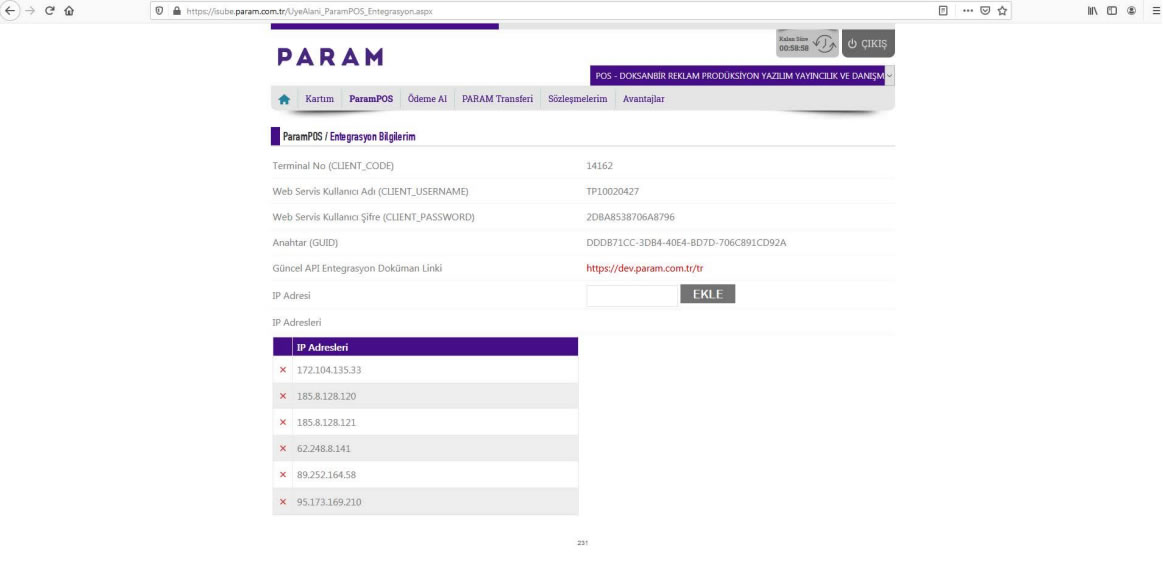
15.Installments options are activated here.
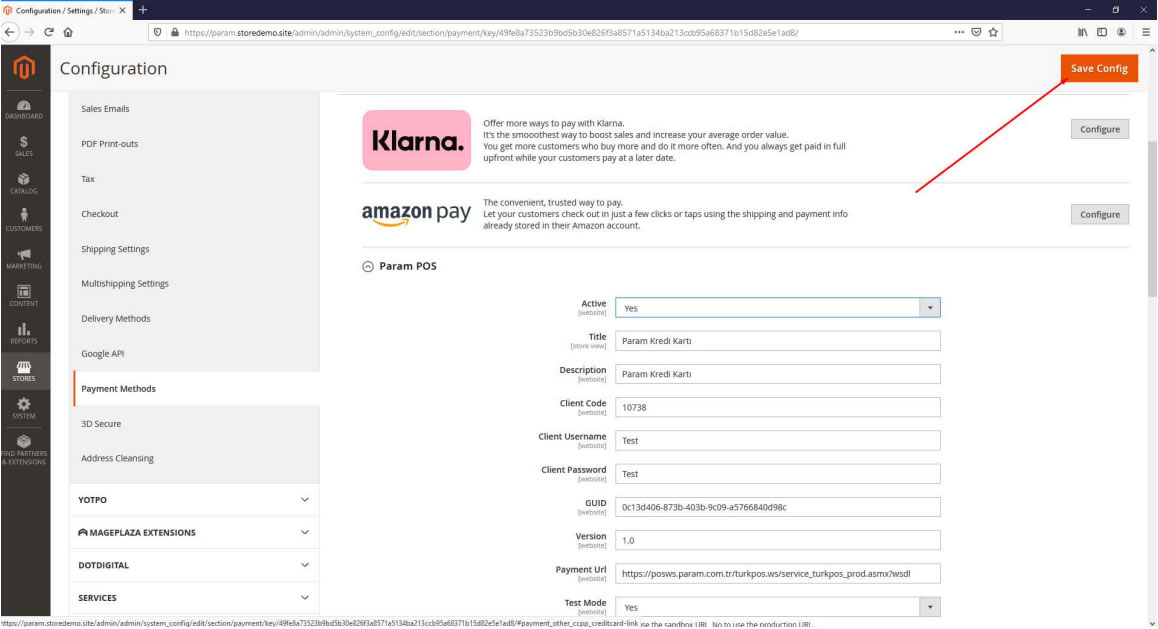
16.After all these operations are done, the image that appears will be as follows.
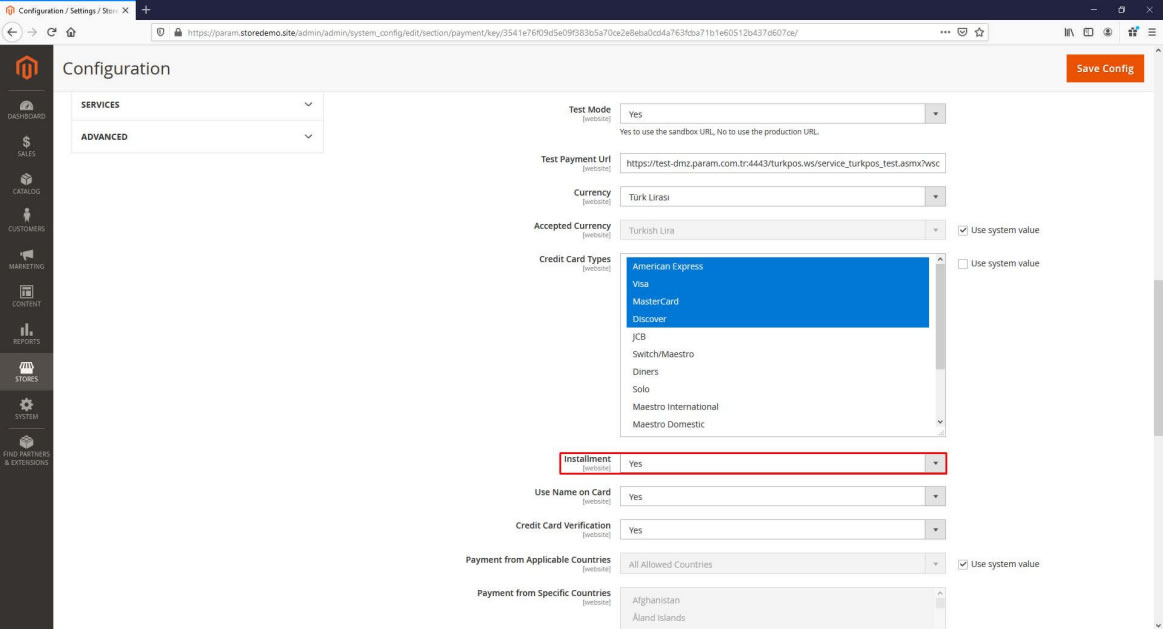
17.We enter the product page, select the variations and say "add to cart".
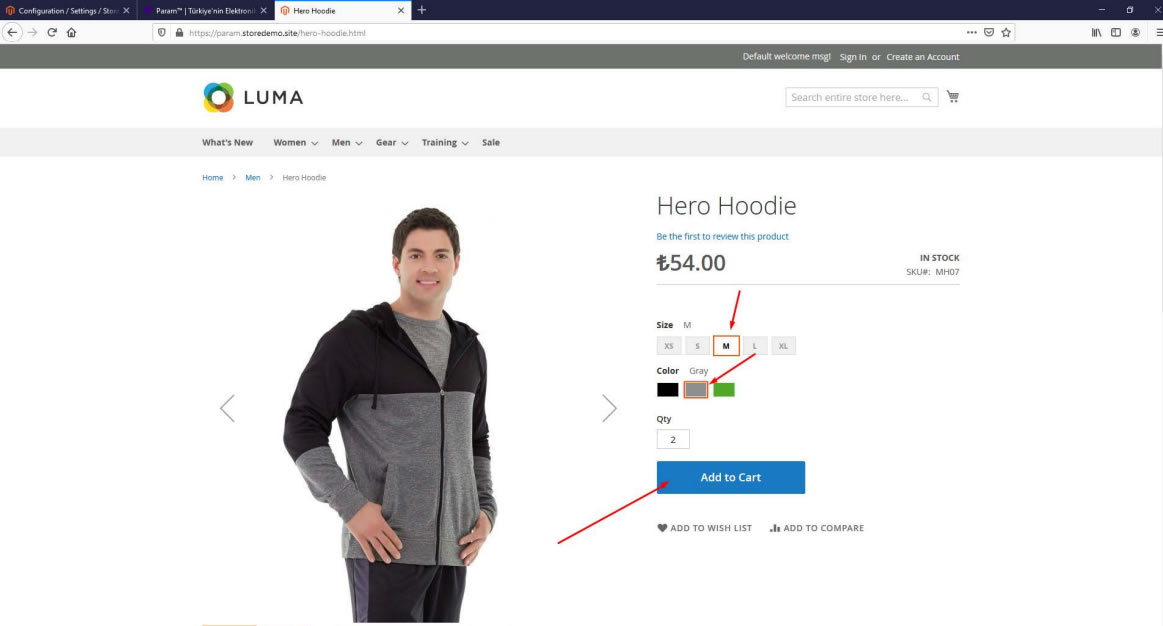
18.We're going to Checout to the basket icon.
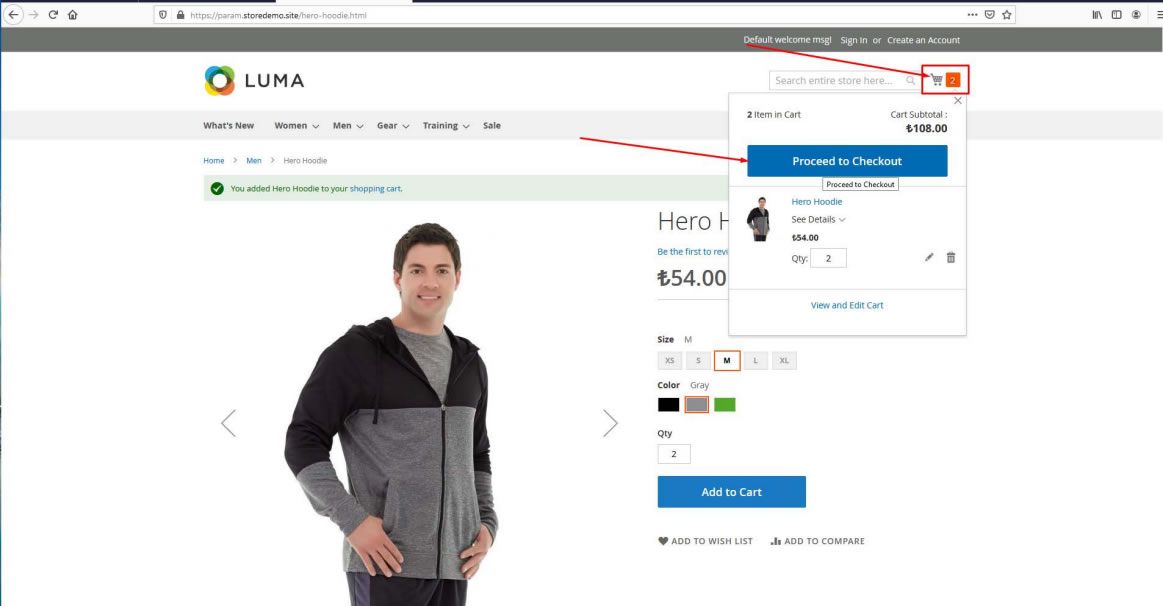
19.Param we choose the payment method.
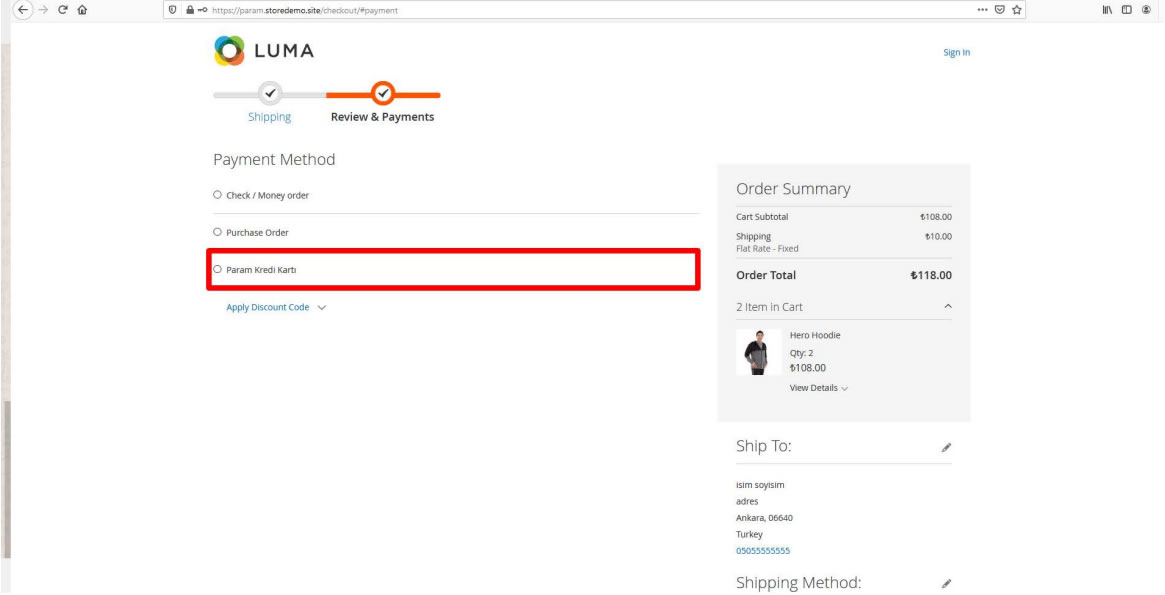
20.We enter the card information.
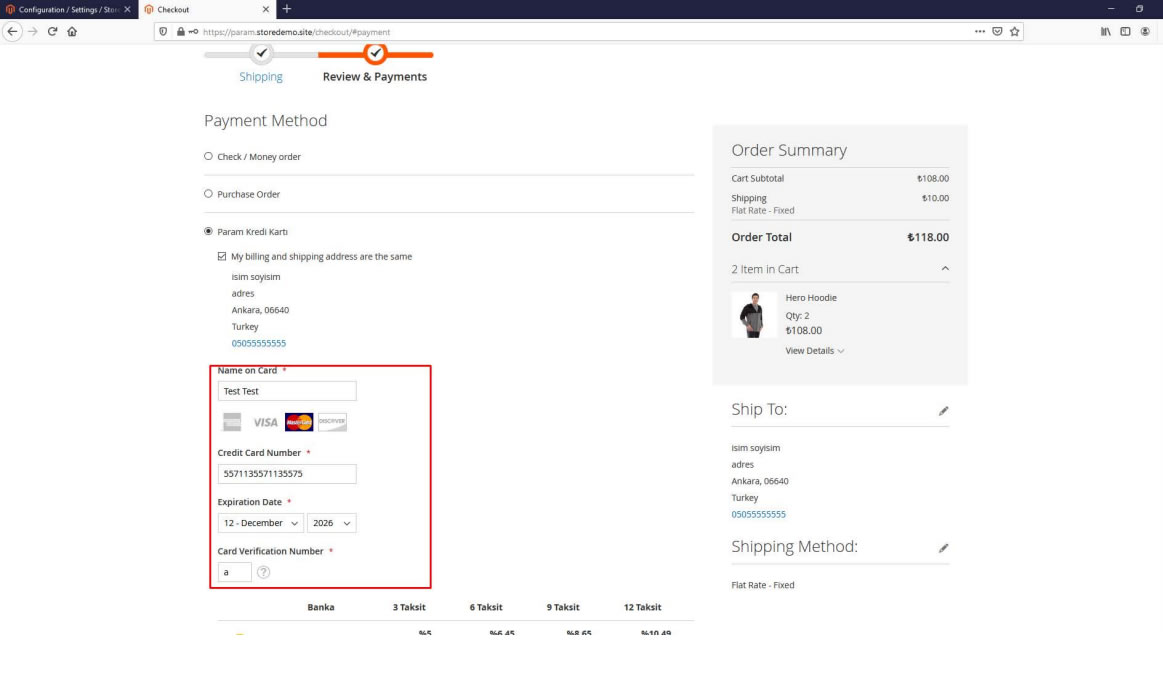
21.This is how the installment information comes. We click Place Order.
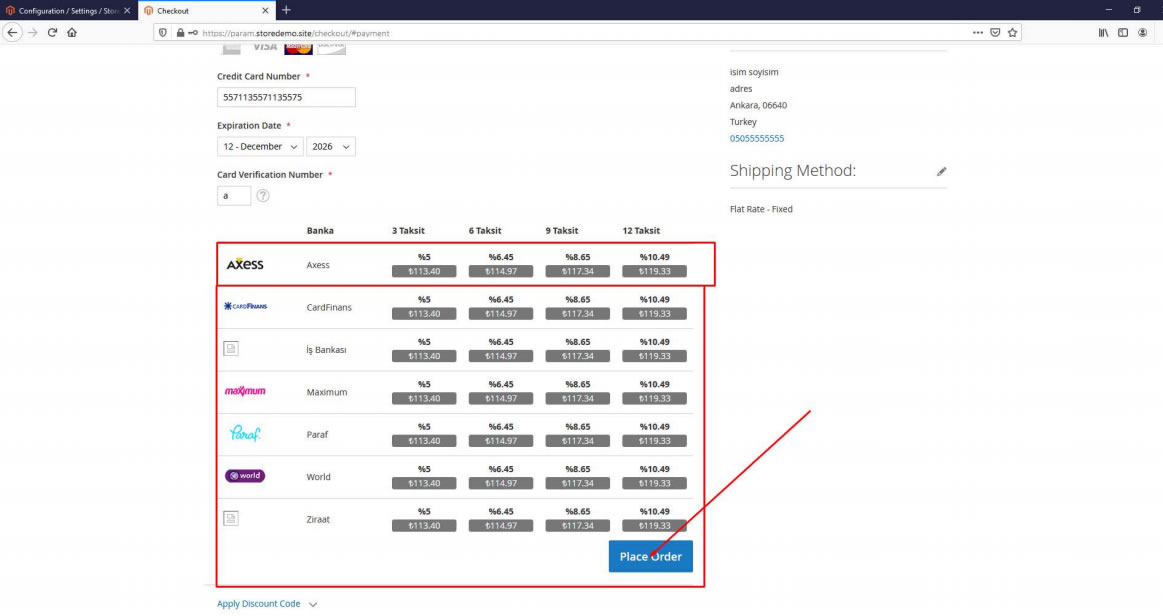
22.The system redirects to our bank's 3D verification, we enter the code.
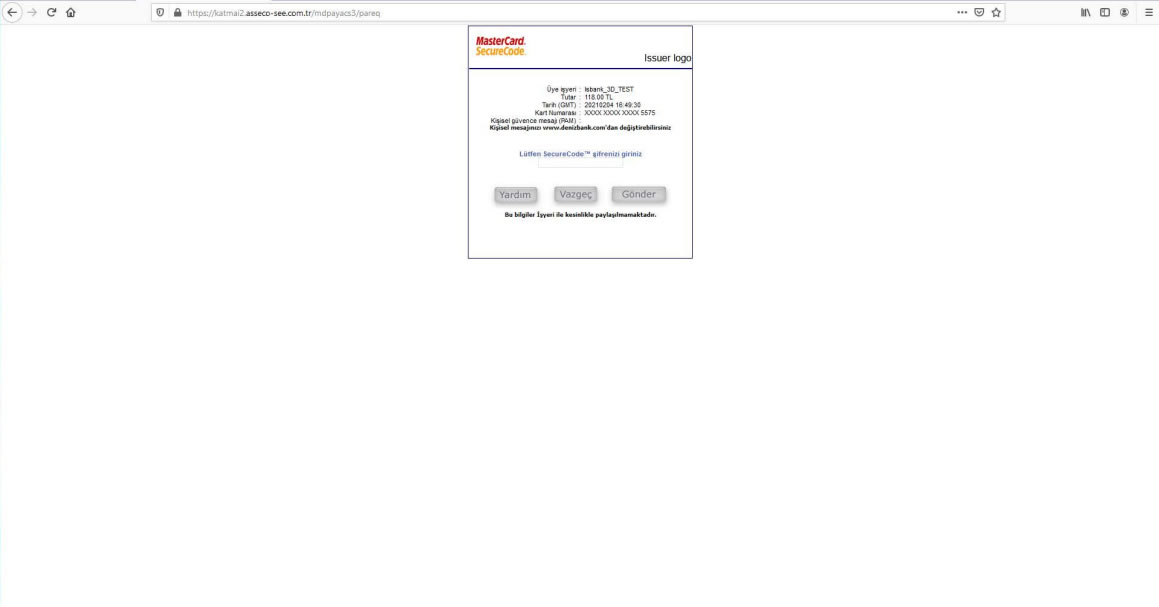
23.We pay and the order is completed.
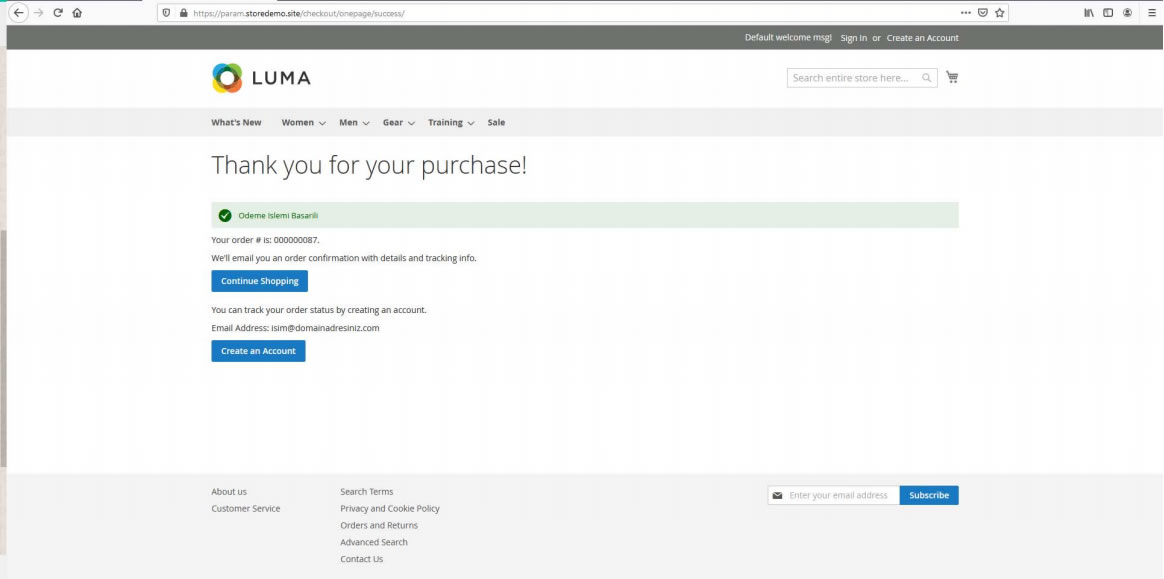
Magento'ya app nasıl kurulur?
The file is uploaded here from the Magento server file folder.
app/code
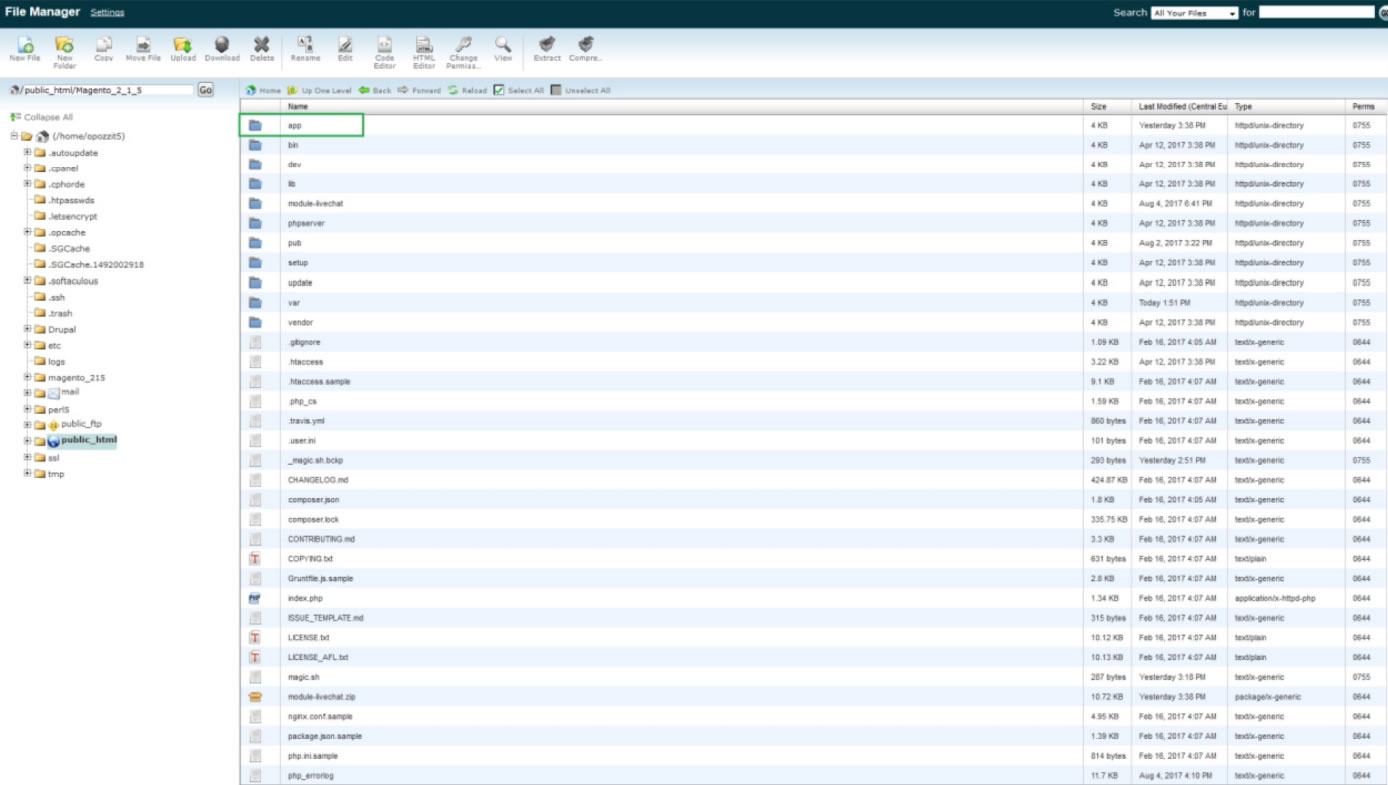
These commands are executed respectively from the ssh screen
php bin/magento mod:en Param_CcppCreditCard
php bin/magento setup:upgrade
php bin/magento setup:static-content:deploy