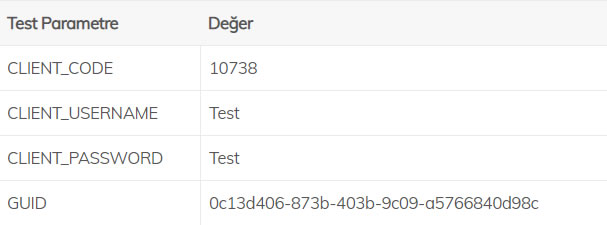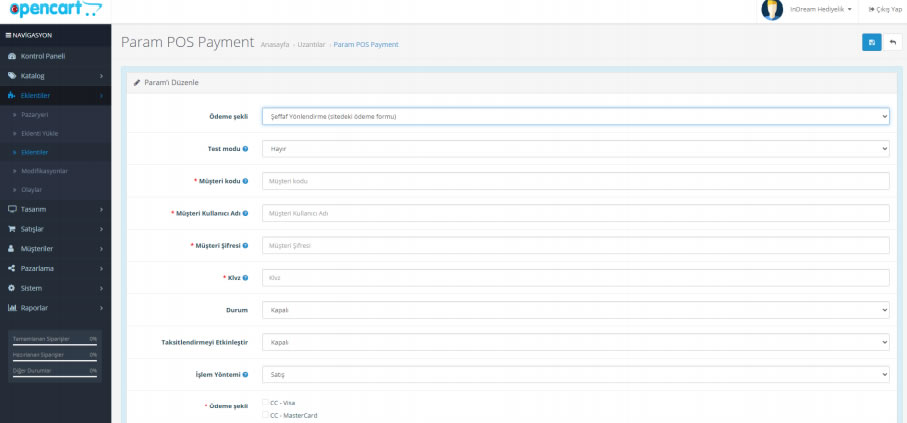Opencart Plugin Installation

For Param Virtual Pos Plugin here
01. Access the hosting address where Opencart is installed via FTP and navigate to the public_html folder.
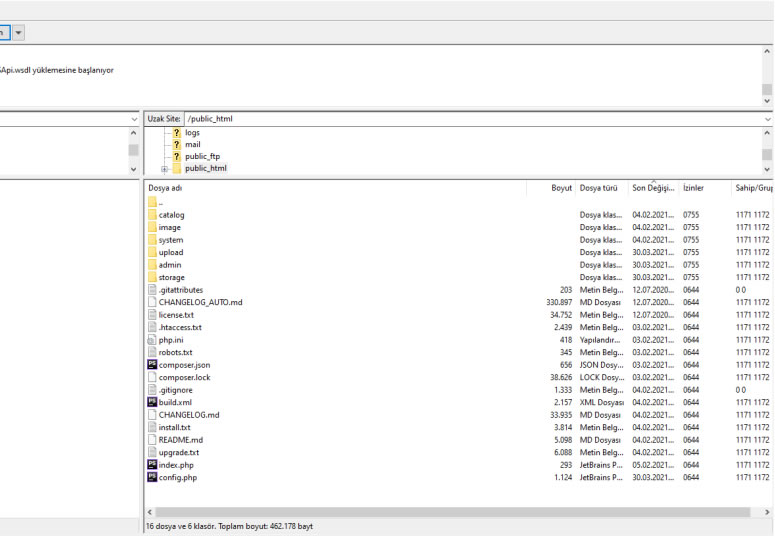
02. Extract the Param Opencart Payment module .rar file and enter the upload folder.
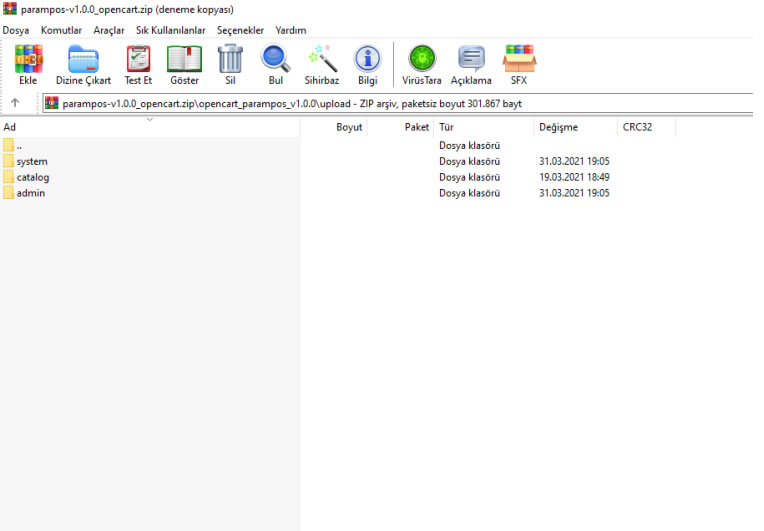
03. Transfer the files in the directory to FTP public_html using the drag-and-drop method.
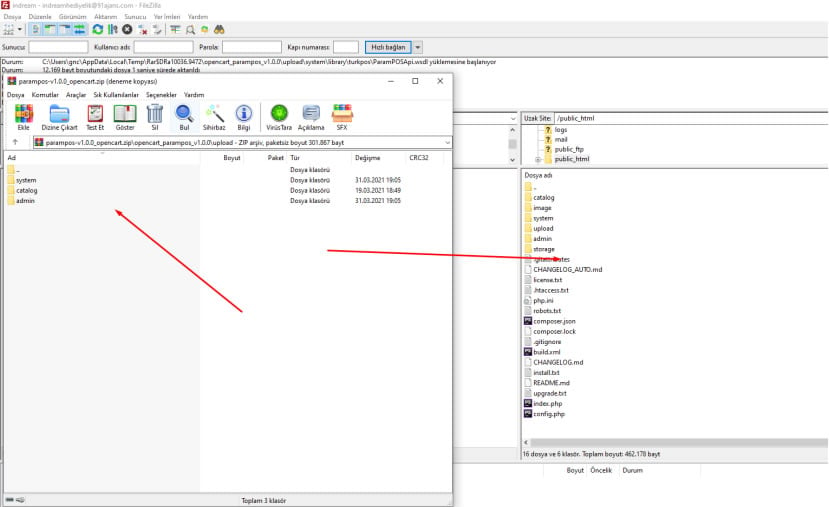
04. Log in to the Opencart admin panel.
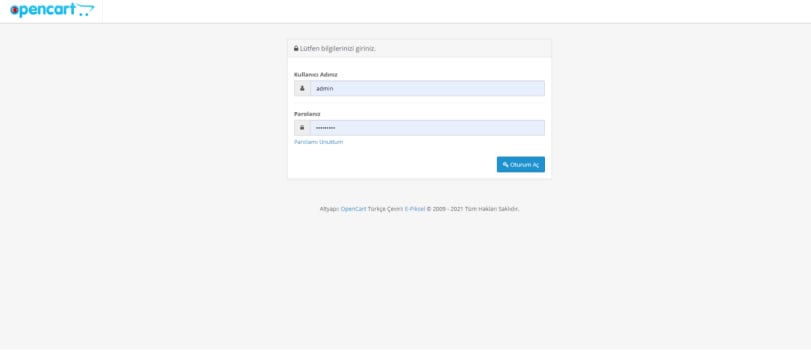
05. Navigate to Extensions -> Payment Methods.
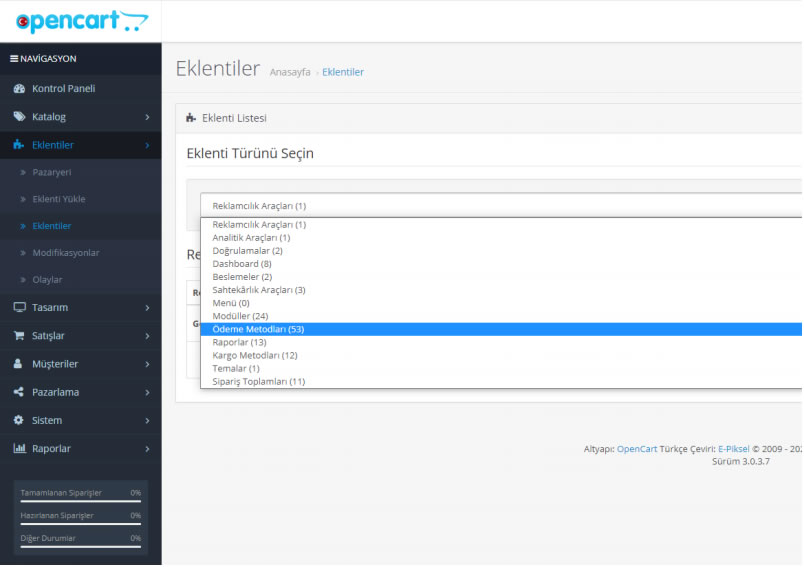
06. Find the Param Payment Module in the "Payment Methods" section and click the + button.
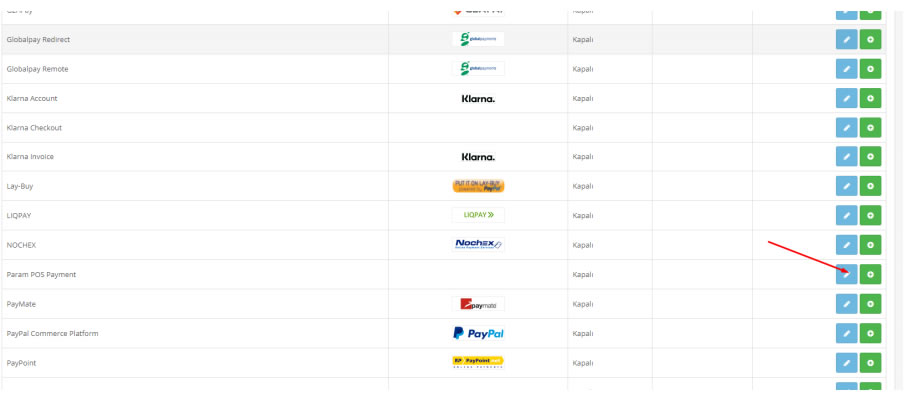
07. Click the "Edit" button, enter the required information in the opened page, and complete the installation. Fill in the PARAM POS internet branch code, username, password, and GUID in the respective fields. You can find these details under the "Integration Information" tab in the "PARAM POS" menu of your PARAM internet branch.
https://isube.param.com.tr/Param_MultiLogin.aspx?s=UyeAlani_ParamPOS_Entegrasyon.aspx
Müşteri Kodu = Client Code
Müşteri Kullanıcı Adı = Client User Name
Müşteri Şifre = Client Password
Klvz = GUID